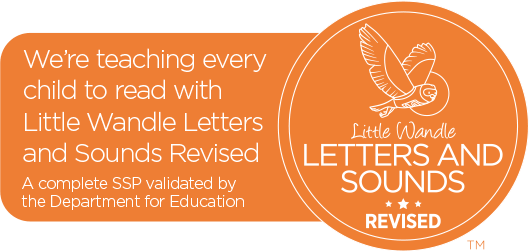Arbor
 We are excited to introduce our new Arbor Parent Portal communication system. This system, which can be accessed via the Arbor website or through the Arbor App and in time it will allow you to do the following things:
We are excited to introduce our new Arbor Parent Portal communication system. This system, which can be accessed via the Arbor website or through the Arbor App and in time it will allow you to do the following things:
- Receive and reply to messages from school free of charge (without using text message credits)
- Pay for trips and school meals
- See your child’s attendance and behaviour data in real time
- Book your parents evenings appointments
- Sign up for your child’s chosen after-school club places each half-term
- Change your phone number, address and contact information
- Give consent for photo, data and walking home permissions for your child
Communicating with parents is an important part of what we do, making sure you get the correct information about school news, activities and things that really matter is something we really care about.
How can parents use Arbor?
Here's how you can use Arbor:
-
Log into Parent Portal on computers or laptops.
- Download the Arbor App from the iOS App Store or Google Play Store then log in on your phone.
If it is your first time using the portal, you will need to click the 'forgotten password' button and an email will be sent to you with a password re-set link.
If you have any problems accessing the portal, please contact the school office and we will be happy to help.
Need help using Arbor?
If you have trouble accessing Arbor, visit their support site. You can also contact the school office if you have any questions about Arbor, the Arbor App or Parent Portal.
Some tips to try:
- Ensure your username is the email address you use for Arbor. Ask the school to check the email address linked to your account.
- Reset your password from the login page, or ask your school to.
- If the login email was sent to you more than 96 hours ago, the password link will have expired. Click the 'forgotten password' button and an email will be sent to you with a password re-set link.
- Ask the school office to check that your email address has not been used twice - e.g. on another guardian or child's profile.
- Enter the birthday of one of your children to log in for the first time.
- Only relatives who are 'primary guardians' of a child can access the Arbor App. Ask the school to check if you can access Arbor.
Who are Arbor?
Forest Academy use Arbor as our Management Information System provider. An MIS is a system that helps schools collect, store, manage and use all the information they need. Arbor is a simple, smart and cloud-based MIS, meaning the data isn't physically stored in school, making Arbor super secure as computer theft or damage at the school would not lead to data loss or a data breach. It also means you can log into Arbor to see and update your child's information or make payments and bookings yourself.
Arbor was founded in 2011 by a small group of people on a mission to create a simple, smart MIS system that would help schools learn from their data to save teachers time and ultimately improve student outcomes.